Checking a milestone
Checking milestones to update the workflow is easy. Once the entity loads click the milestone button as shown below
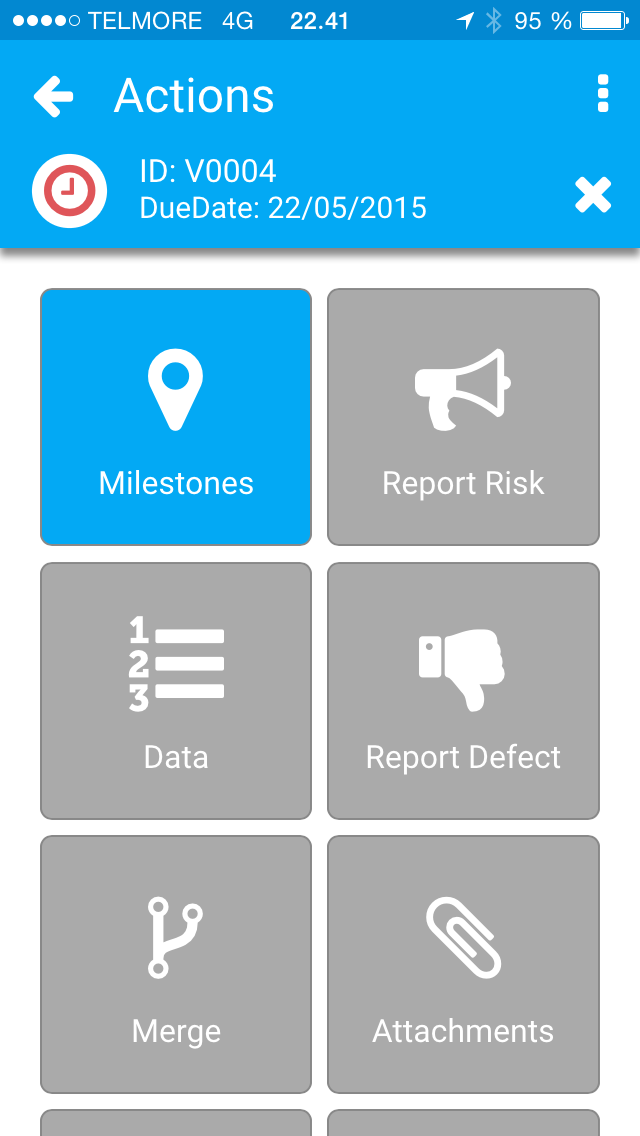
Checking a milestone
Pending milestones are checked simply by tapping the milestone. This registers the completion time, produce the green checkmark. Note that some milestones also update the entity status, for example from "In Progress" to "Completed".
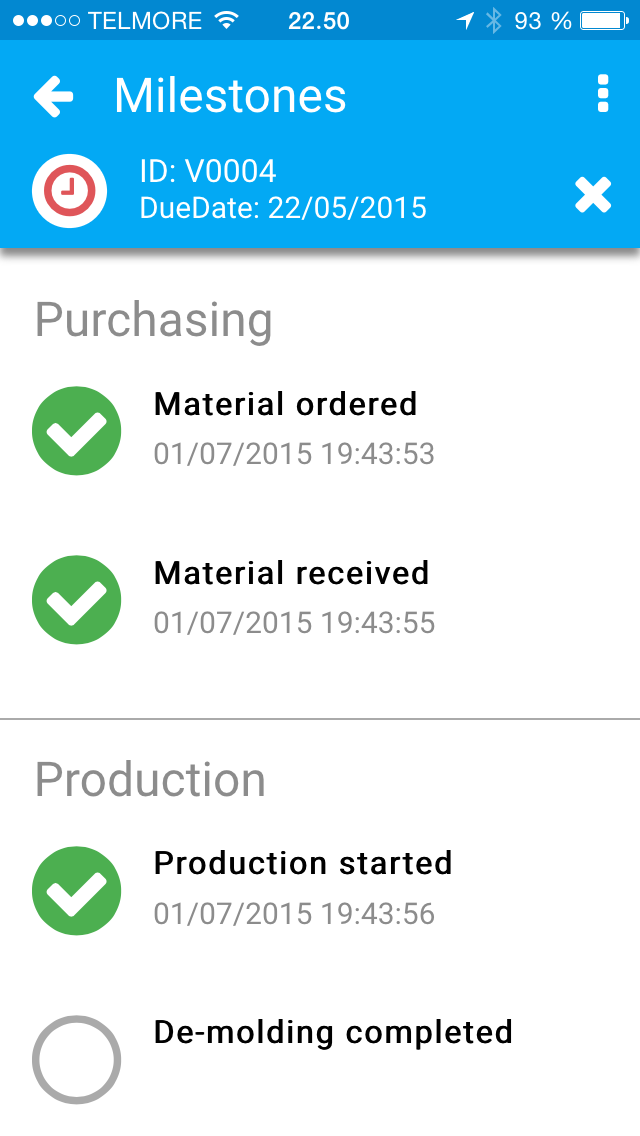
Unchecking a milestone
Milestones are unchecked simply by tapping already checked milestones and confirming the deletion. Unchecking a milestone will trigger a removal of the completion timestamp. Note that all actions are logged.
Checking/unchecking out of turn.
Milestones can be checked/unchecked out of turn, for example checking milestone A followed by milestone C. Prescience will automatically check skipped milestones, in this case milestone B. Skipped milestones will receive identical log entries: time(milestone B) = time(milestone C))
Customer support service by UserEcho

