Invite partner
This article is a step-by-step guide to invite a new partner.
STEP 1: Navigate to the admin dashboard
STEP 2: Click the "Add" button in the "Partners" portlet.
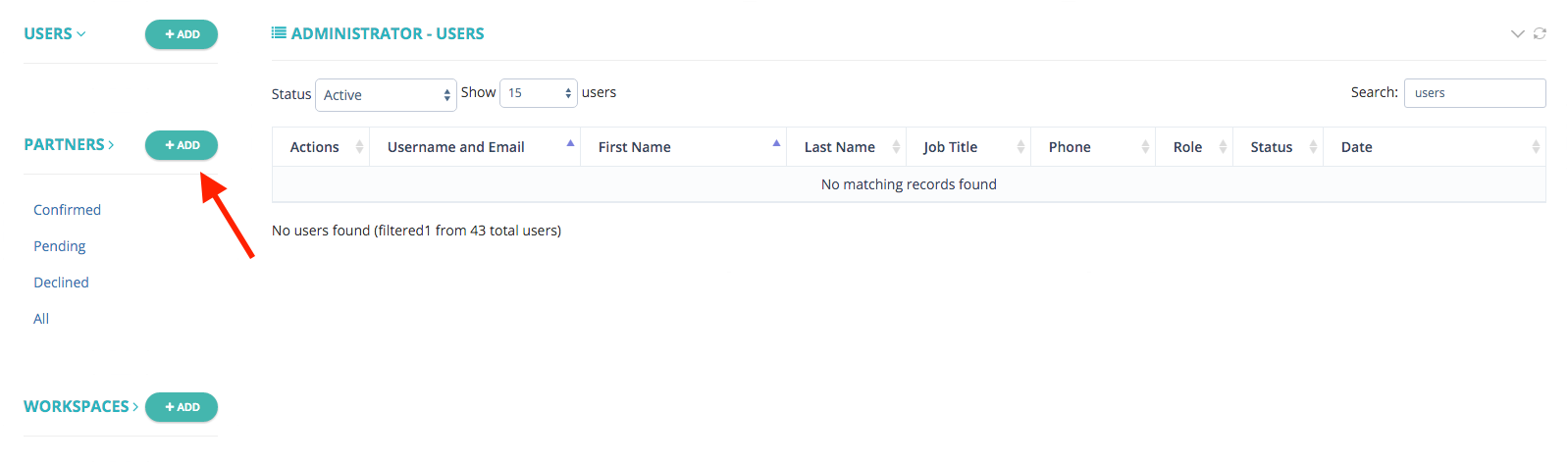
STEP 3: Provide the email address of the partner along with a custom message. The custom message will be displayed in the invitation email.
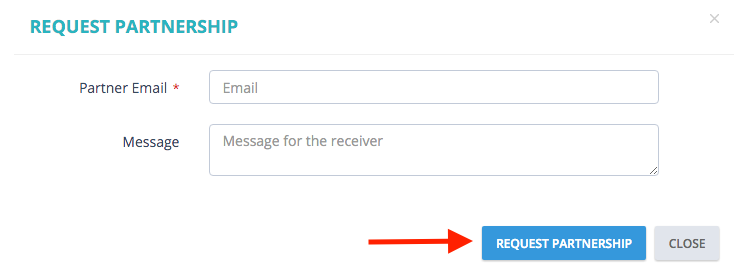
The partner will receive an email with a link to accept the invitation. If the partner does not have a Prescience account the partner will be able to create a free account.
Customer support service by UserEcho

