Accept partner invitation
This article is a step-by-step guide to accept a partner invitation. If you do not have a Prescience account you will be able to create a free account.
STEP 1: Locate the invitation email from "Prescience Mailer Daemon" with the subject "Prescience - You have been invited".
STEP 2: Click the "here" link as shown below to accept the invitation.
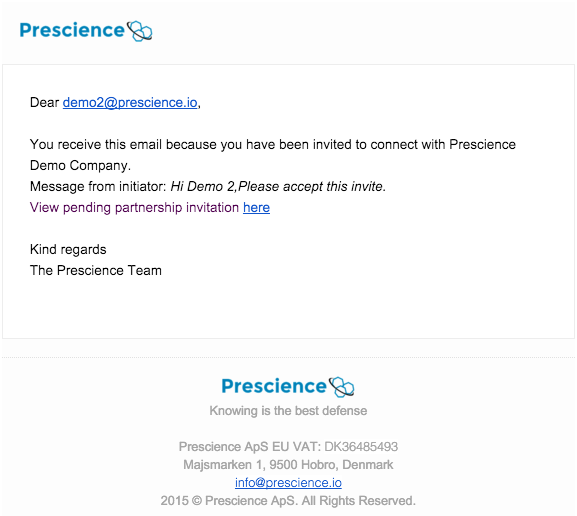
STEP 3: If you have a Prescience account provide you credentials and go directly to STEP 6. If you do not have a Prescience account click "Create" to setup your partner account.
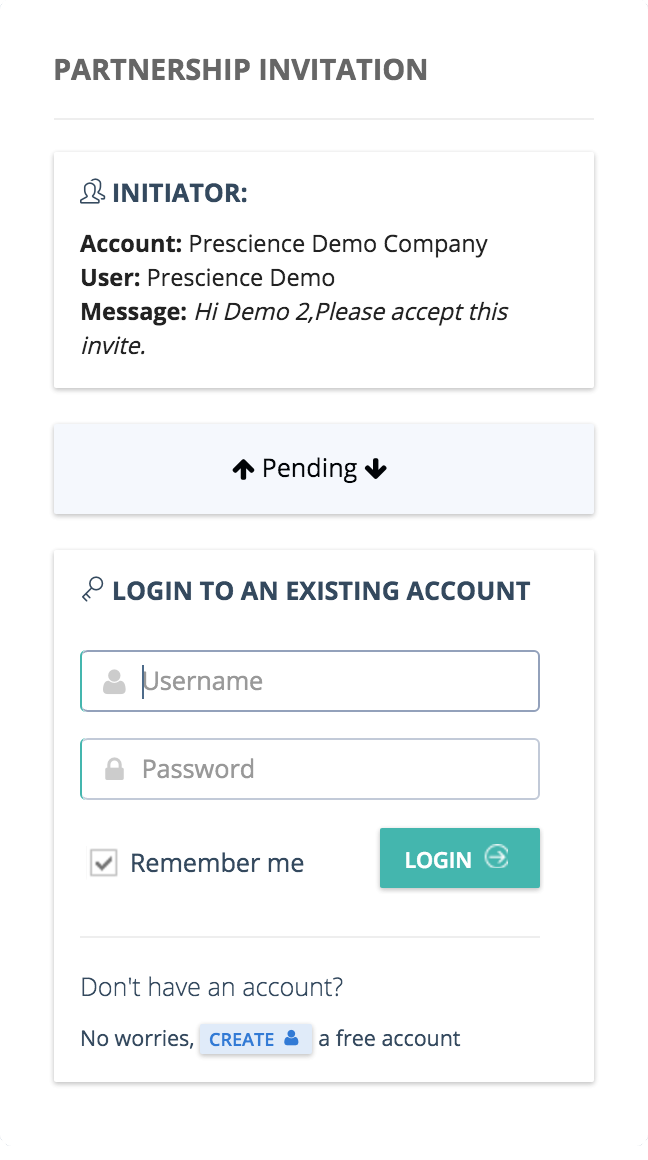
STEP 4: To create an account first fill in the user details form and click "Create user".
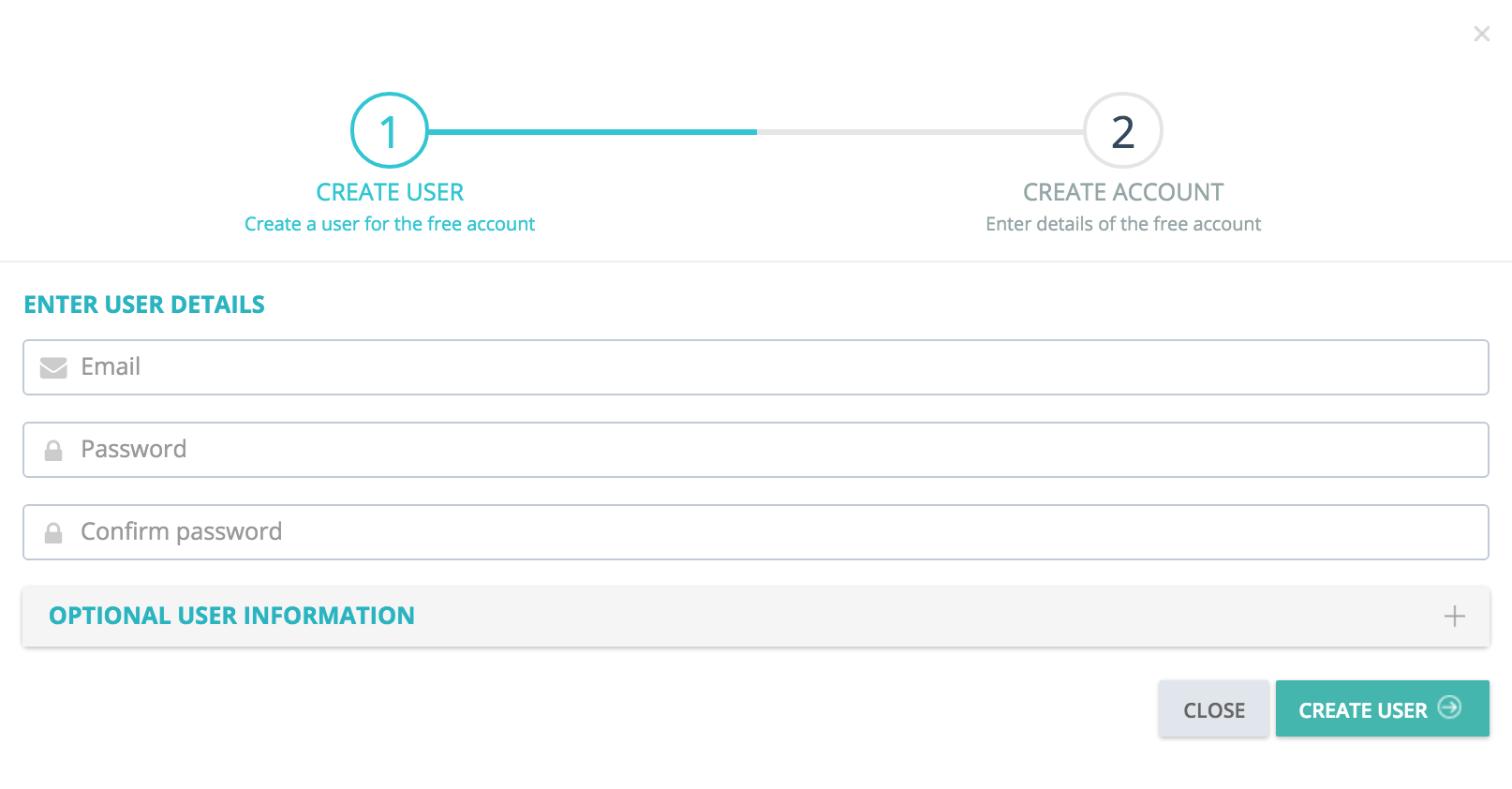
STEP 5: Secondly fill in the account details form and click "Create account".
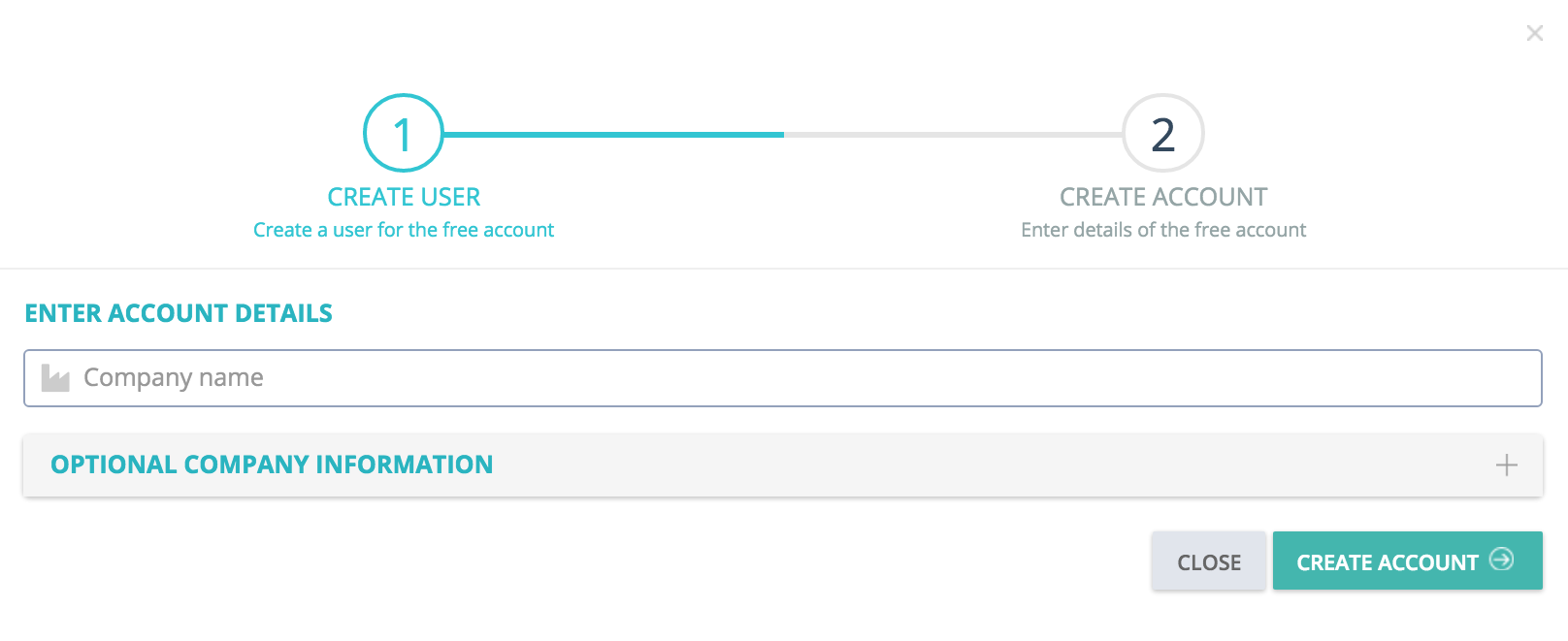
STEP 6: Click "Accept" to complete the invitation.
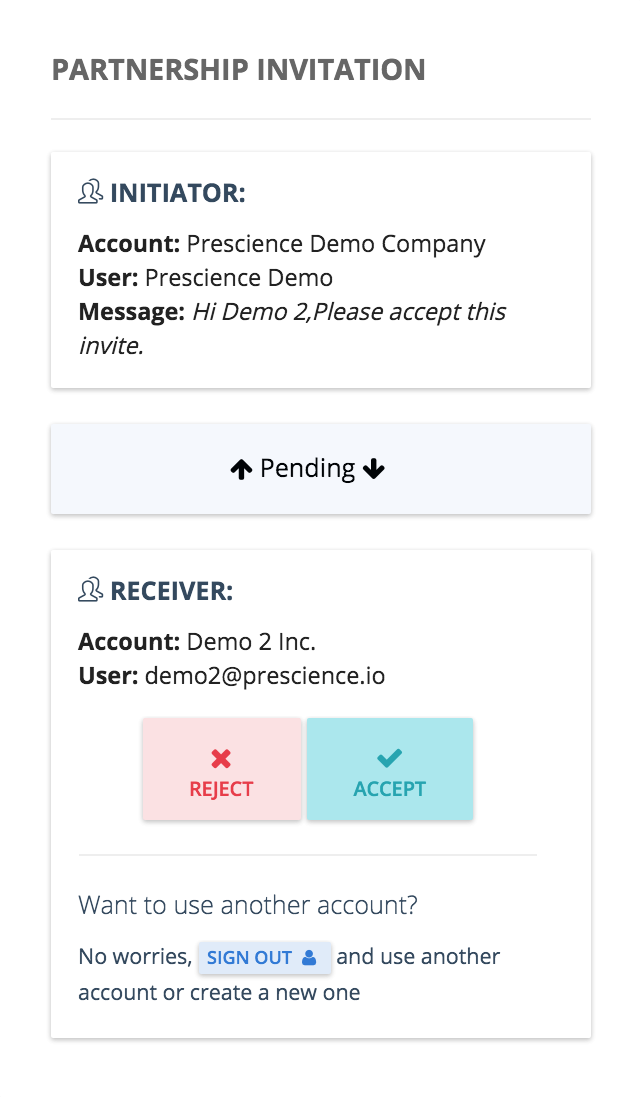
STEP 7: Once the invitation is accepted click "Go to Prescience" to open the Prescience dashboard.
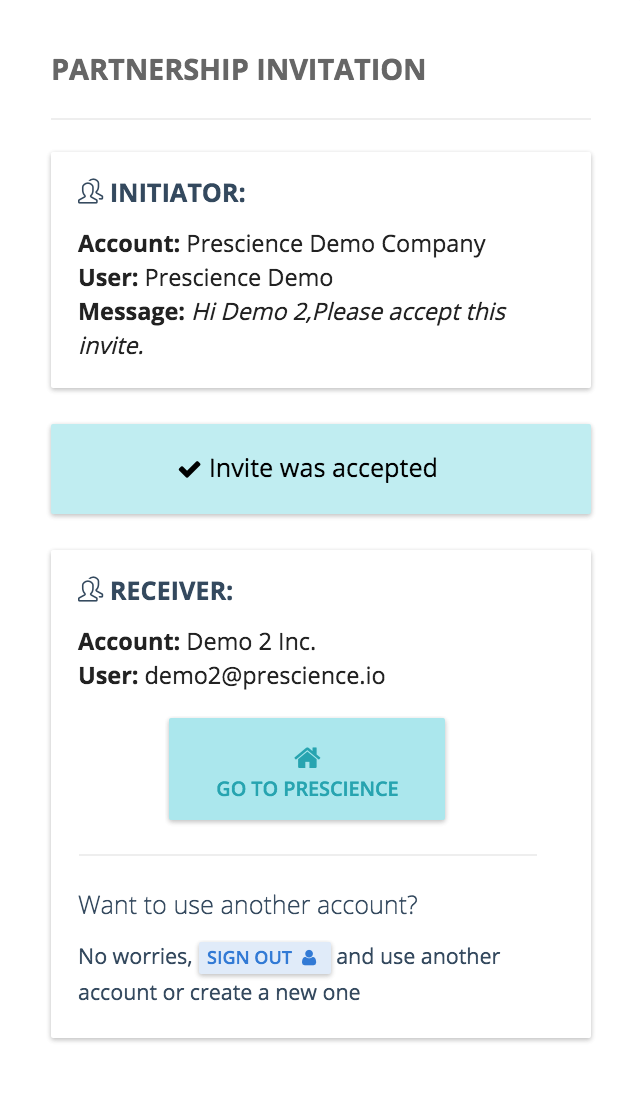
Customer support service by UserEcho

