The structure of Prescience
Before you start using Prescience, please take a moment to understand how Prescience is structured. At the overall level Prescience is structured through organizations, workspaces and entities.
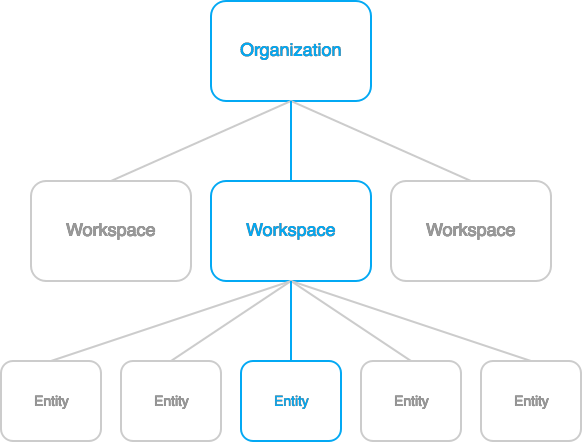
Admins can also invite other organizations (partners) to contribute to workspaces, enabling each partner to see only the entities assigned to it. In turn, admins of the partnering organization can manage access and permissions of its users, within the boundaries set fourth by the workspace owner.
Conversely admins can revoke access for users and partners at any time.
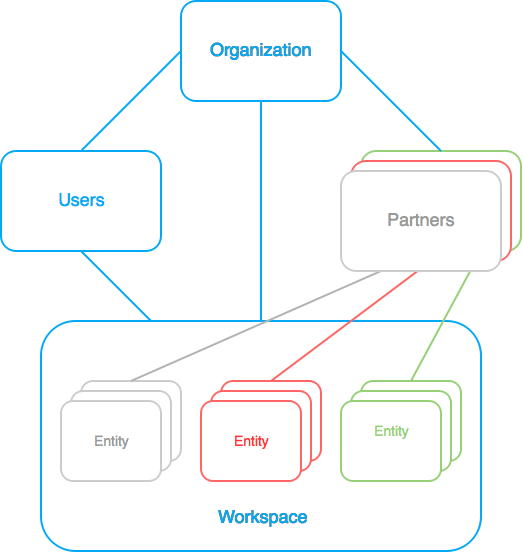
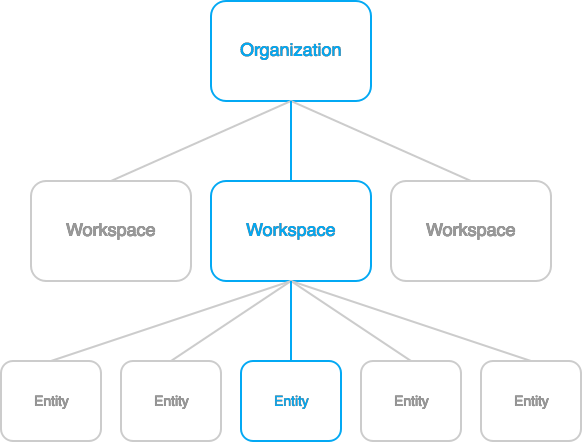
Organization
The organization typically represents a company. An organization is managed by the account owner and governs all the company's admins and users. The organization also contains all the company's workspaces and entities. The organization can invite other organizations to participate and interact with its workspaces.Workspace
The workspace belongs to the organization and is a container for entities and all their associated data. The workspace is also a virtual partition to manage user permissions and partner access. Finally, most feature functionality reside at the workspace level, allowing one organization to run vastly different setups in two separate workspaces.Entity
The entity represents physical products or intangible services. Entities are structured as a serialized item, a batch of items or an order containing several serialized items or batches. Each entity is identified by one or more ID's which are all unique within the workspace.User and partner access
Admins can grant the organization's users access to one or more workspaces, enabling these to see all entities and activities within these workspaces.Admins can also invite other organizations (partners) to contribute to workspaces, enabling each partner to see only the entities assigned to it. In turn, admins of the partnering organization can manage access and permissions of its users, within the boundaries set fourth by the workspace owner.
Conversely admins can revoke access for users and partners at any time.
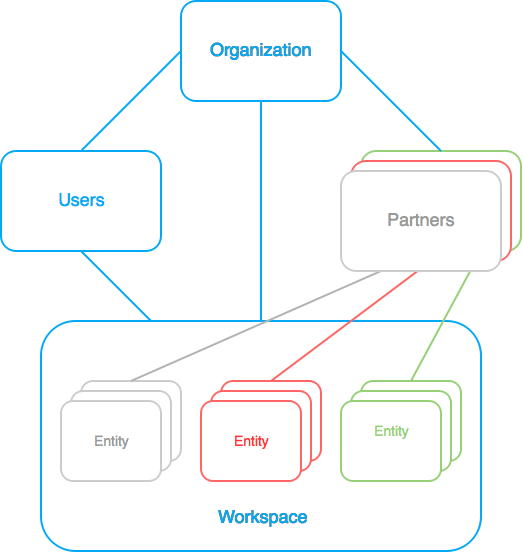
Customer support service by UserEcho

